Speaking of iTerm, isn’t it about time we had an updated icon? I’ve cobbled one together using bits of the Terminal icon with elements from the previous iTerm icons. Not exactly original. Same concept as the old icon. It’s just more Leopardy now. Click it to download the .icns file. I recommend downloading the revised version below.
Let me know what you think.
Update – Dec 7
Here is an updated version that’s a little more balanced, and looks better at small sizes. Click it to download the .icns file.


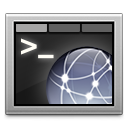

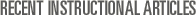

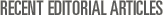
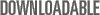
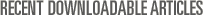

Dec 12th, 2008 at 6:12 am Mark Quezada
A little piece of me dies whenever I hit alt-tab and look at the stock iTerm icon. This one is much better.
By the way, clicking the icon brings up the file in the browser window as garbled text instead of downloading it (at least in safari).
Dec 12th, 2008 at 9:59 am Jason Johnson
@Mark - Glad I could help. And thanks for letting me know about the downloading problem. (It worked in Firefox. I probably should have checked Safari.) I’ve added a mime-type for it on my server. Clicking the link should work now.
Sep 18th, 2009 at 1:17 am Chanita Siridechkun
Thank you. I Like it. :D
Apr 19th, 2011 at 4:59 pm Jelko Arnds
Love it. Thanks. Should be default.
Oct 27th, 2011 at 7:00 pm m
Beautiful, just used for iTerm2 on Lion. Thanks!
Feb 23rd, 2013 at 10:19 pm Carlos S
Great, That’s what i wanna. I don’t like the shipped one.