I totally thought I was going to have to replace my Wacom tablet today. I was trying to use it to draw a circle1 in Photoshop using the brush tool, and every time I tried, it was all jagged and messed up. The lines looked somewhat like those you see here:

I tried to draw slowly, fast, everything. It looked like it was getting hung. My first thought was that the CPU was too busy so the tablet was not tracking smoothly. So, I quit a bunch of other apps. Still the same.
Finally, I thought of something: Snap! The document in which I was drawing had hidden slices:

Who at Adobe thought that people would want brush lines to snap to slices!?!? When is this useful? Once I turned off snap, my tablet-drawn lines were as smooth as silk. And I won’t have to buy a new tablet2.
So, if you find your brush to be jumpy, check the snap.
- Yes, I know there are tools in Photoshop to draw perfect circles, but I needed a hand-drawn look ↑ back up there
- Though I wasn’t looking forward to spending money on a new tablet, I was a little bit excited by the thought of getting myself one of those new wide-screen Intuos tablets. ↑ back up there


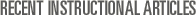

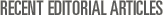
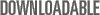
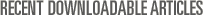

Aug 7th, 2006 at 10:36 pm Trey
… A boobie?
Aug 7th, 2006 at 10:40 pm Jason
Giant hurt ball. (and a stick)
Aug 8th, 2006 at 3:55 pm Jason C
Well, you don’t get much more hand drawn looking than that…
Aug 8th, 2006 at 4:00 pm Jason
I was going for normal hand-drawn, not Parkinson’s hand-drawn.