I don’t know if I’ve ever mentioned this before, but in case I haven’t:
Something to this effect should be used on all AJAX web pages:
function globalAjaxCursorChange()
{
$("html").bind("ajaxStart", function(){
$(this).addClass('busy');
}).bind("ajaxStop", function(){
$(this).removeClass('busy');
});
}
Along with this CSS:
html.busy, html.busy * {
cursor: wait !important;
}
The javascript above is jQuery, but I used to do the same type of thing back when I used Prototype.
Developers sometimes go to great lengths to supplement the native behavior of a system with custom ‘busy’ indicators. And that’s great, but don’t forget what’s built-in. Users instinctively know that something’s working when they see the old hourglass/watch cursor.


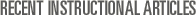

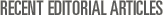
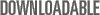
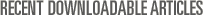

Jan 13th, 2009 at 4:16 am JP
this is cool, I would have never thought of something this simple. I rely on the dreaded spinner in all my div, but i suppose changing the cursor is more intuitive.
You may want to change your selector to “html” instead because the body only extends as far as the content, so on short pages the bottom of the page isn’t actually all “body” if you will.
read this! http://phrogz.net/CSS/htmlvsbody.html
Anyway great tip reguardless!!!
Jan 13th, 2009 at 12:43 pm Jason Johnson
Thanks, JP. I’ve updated the snippet accordingly. That was a good article.
Apr 29th, 2009 at 7:13 am Paul Robinson
I am not using jOuery but would like to apply this with my limited knowledge of Javascript. We have a Ruby on Rails application using Ajax which is quite slow as there is quite a bit of database queries and page building happening.
Would I use the same snippets for prototype?
Apr 29th, 2009 at 2:50 pm Jason Johnson
Paul: It’s been a while since I used Prototype, but I think it would look something like this:
Aug 3rd, 2009 at 1:33 pm Lee Parker
This is a great snippet of code. It worked well for our site except when there were multiple ajax requests fired off around the same time. The problem came in that when the first request finished, it would remove the ‘busy’ class even though another request was still in progress. jQuery provides two other events “ajaxStart” and “ajaxStop”. “ajaxStart” only happens when an ajax request begins and no other requests are currently in progress. “ajaxStop” only happens when the last concurrent request is finished. This worked out much better for our purposes.
Aug 7th, 2009 at 7:26 am Jason Johnson
@Lee - Good point. Thanks for the suggestion. I have updated the post accordingly.
Sep 11th, 2009 at 12:22 pm Madison
Hi,
Please change the color of the orange text in the orange headers towards greater contrast. I totally missed ‘view plain’ and ended up cutting and pasting line numbers.
Sep 16th, 2010 at 11:21 pm eric
thank you this is totally simple and I had my busy / wait cursor in mere moments!
Eric
Sep 24th, 2011 at 5:07 pm Jeff
Very elegant solution. Thank you!
Mar 1st, 2012 at 3:53 pm poc
I have attempted the same thing as mentioned but for some reason it doesn’t work for me. I have posted some code here. Please take a look and advise. http://stackoverflow.com/questions/9442269/change-the-wait-cursor-to-default-auto-after-the-ajax-call-is-complete-using-a
Thanks much.
Dec 18th, 2012 at 2:55 am Jonas
I implemented the exact same solution, but I am having trouble with it. My cursor only change back when I move the mouse and stay in ‘wait’ until then.. Do you have the same behavior ?