Several days ago, I posted a suggestion for a new icon for iTerm, a terminal app that many developers prefer over the standard Terminal app. The first version was just a few standard Leopard icons thrown together. A few days later, I updated the icon with a more balanced, albeit less-colorful, version featuring a vectory globe.
At the developers’ request, I have updated it once again. The color has been brought back to the globe, and the smaller versions (32px and 16px) have been simplified a bit for a cleaner appearance. I encourage you to try the new version. You can click it to download the .icns file, which may be placed inside iTerm.app/Contents/Resources. Enjoy.



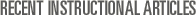

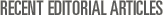
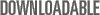
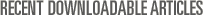

Dec 18th, 2008 at 9:12 pm stacie
That looks fantastic!
Jan 13th, 2009 at 8:41 pm Dallas
Definitely a major improvement! And so timely… You made this not even a month ago and I just now finally got sick of that tired old iTerm icon.
Jan 13th, 2009 at 10:08 pm Mike
Awesome job! I’ve been using your first replacement icon, but this is even better. Thank you so much!
May 21st, 2009 at 11:48 am Leandro
Awesome, thank you!
Oct 2nd, 2009 at 12:30 pm Mitchell Hashimoto
This icon was made over a year ago. Any reason the developer never integrated it into the actual application?
Oct 2nd, 2009 at 1:55 pm Jason Johnson
@Mitchell - That is a good question. I don’t know. I’ve been meaning to follow up with them.
Nov 15th, 2009 at 7:14 pm kmind
Sweet man, thats definitely a beautiful one!
Jul 4th, 2012 at 10:33 pm MacGeek
thats really great, thank you