Unzipping/untaring an archive that was created on a Mac can produce a lot of ._blah and .DS_Store files. Rid yourself of them with:
find . \( -name '._*' -o -name '.DS_Store' \) -exec rm {} \;
or, if you’re using GNU find (e.g. on Ubuntu) you can use -delete:
find . \( -name '._*' -o -name '.DS_Store' \) -delete


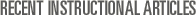

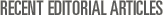
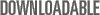
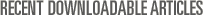

Jun 18th, 2009 at 3:14 pm Nick Yeoman
BLAH, I hate those mac jerks who leave their hidden files in tarballs, awesome tutorial!
Aug 7th, 2009 at 7:59 am Jason Johnson
It’s true that it’s annoying, but unfortunately it’s not as simple as just excluding the files from the tar process. Those files don’t exist on the Mac. They are created whenever a file is copied to another file system in order to preserve metadata that the Mac (HFS+) file system supports natively. The tricky thing is, tar creates those files during the archiving. So,
--exclude=doesn’t work.The solution is to set the COPYFILE_DISABLE environment variable to true, but most users don’t know about it. I didn’t realize it until recently.
Nov 15th, 2009 at 5:16 am frank
Is an SD card considered the same as a network volume? if so, this command in your recent discovery might solve problems many music players have with SD cards filled on a mac (they stumble over the . filenames).
My SD card reader just went bust and I don’t have a new mac with the reader built in so I’ll have to wait to test this.